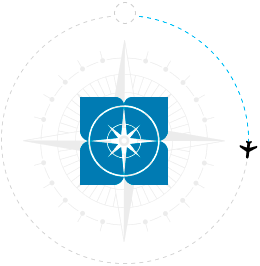
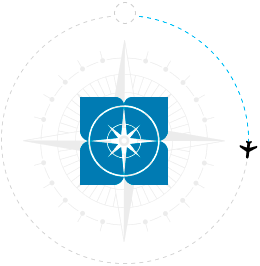
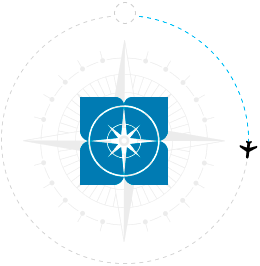
For your convenience, we have created step-by-step instructions for booking GDS tours in the SAMO Tour system on our website.
Instructions for booking GDS tours
1. Go to the search for tours in the direction you are interested in.
Select a suitable tour with the GDS mark:

2. Set all the parameters you are interested in and click "Search":

3. The system displays the result of the selection according to the parameters you specified:

Please note that the cost is not final, as it depends on the flight you have chosen, and may change in the next stage of choosing a flight. To go to the stage of choosing a flight, click on the cost of the tour you are interested in.
4. Enter the login and password given to you at the time of signing for online booking of tours:

5. At this stage, you can read the description of the tour, important information, duration of the tour:

6. Low price calendar: shows the possibility of choosing and comparing prices for neighboring dates
In this form, you can select a specific flight, class of service, departure time parameters and the amount of surcharge for the selected flight:

7. To display the final cost of the tour (taking into account the selected flight and additional services), you must click the "Recalculate" button at the bottom (this can be done before entering the passport details of tourists).
Fill in the passport details of tourists and the contact details of the agency:
Attention!
The passport details of tourists must be entered correctly!


8. The final cost and tariff rules are formed:

Please note!
After issuing air tickets, adjusting passport details may involve penalties.
After receiving an advance payment (in the amount of the cost of air tickets), air tickets for regular flights are issued automatically.
After confirmation, 100% of the reservation payment must be made within 1 banking day.