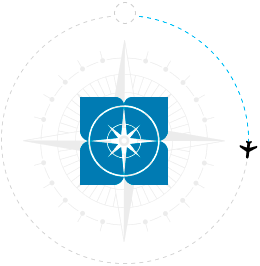
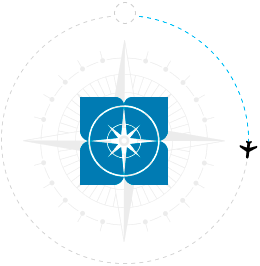
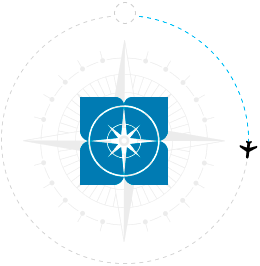
For your convenience, we have created step-by-step instructions for booking Dynamic tours in the SAMO Tour system on our website
Features of Dynamic tours

These are tours whose cost is formed in real time based on the rates of various online booking systems. The main feature is the principle of price formation, it is calculated in real time, and not according to the DMC contract, as in static package tours. At the same time, the most up-to-date information on the availability of rooms in hotels is displayed.
Attention!
Dynamic packages are booked in a standard way, but the tourists' data is immediately sent to the booking systems. In this regard, we ask you to pay attention to the need to conclude an Additional Agreement to the Agency Agreement. You can download the Additional Agreement in the section: Agents -> Start of cooperation
Instructions for booking Dynamic tours
1. Go to the search for tours in the direction you are interested in. Select a suitable tour marked Dynamic ► section "Hotels"


2. Set all the parameters you are interested in and click search

You need to select the number of adults and children the tour is planned for, be sure to indicate the age of the children. This indicator determines the type of accommodation: single, double, etc.
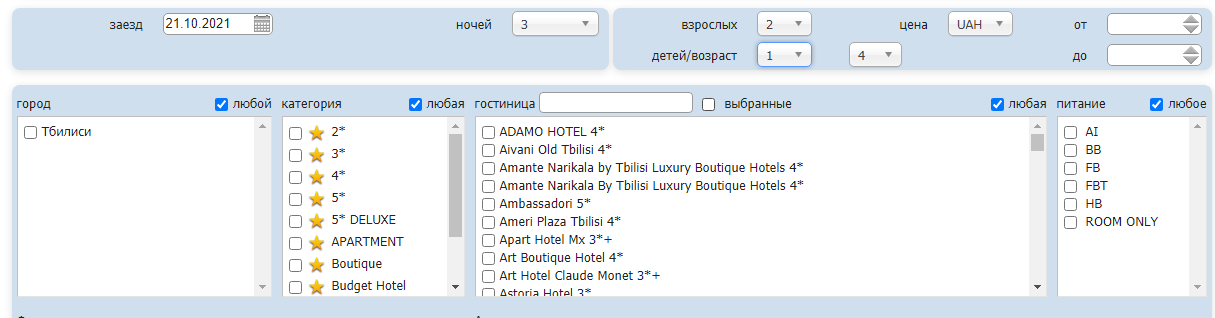
3. The system will display the selection result based on the parameters you specified

A list of tours will appear for the selected destination and the specified check-in dates. You will see the price for the tour for the number of people you specified in the form.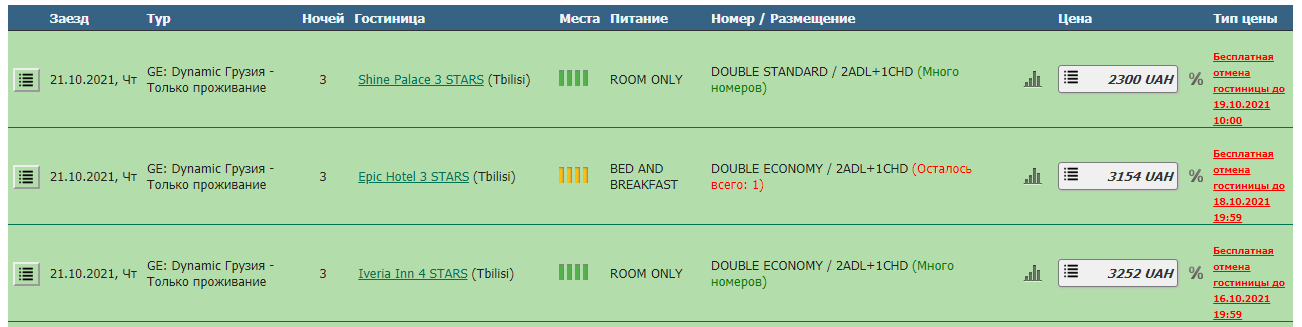
Please note that the cost is subject to dynamic recalculation, depends on the validity period of the SPO, availability of rooms in the hotel and the booking period.
IMPORTANT!
Be sure to pay attention to the penalty period for the booked rate. The specified date and time correspond to the local time at the destination.

4. Having decided on the tour, click on the cost, enter the login and password given to you at the time of signing for online booking of tours

5. At this stage, you can read the description of the tour, important information, duration of the tour
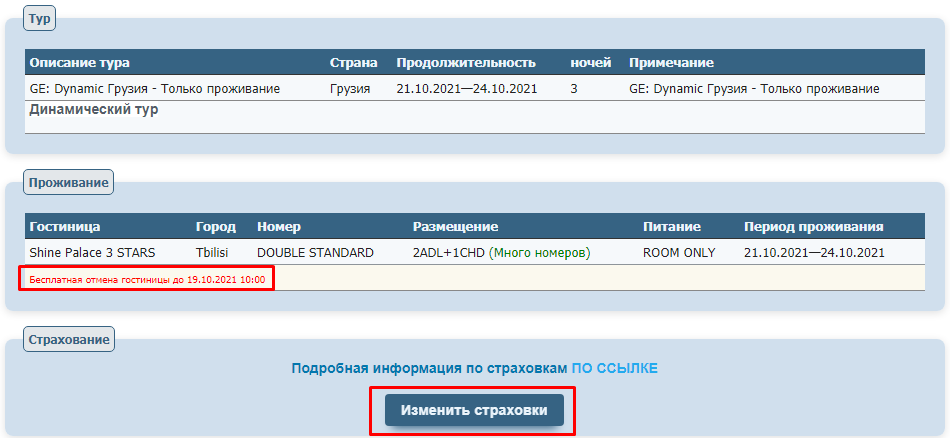
To display the final cost of the tour (taking into account the selected additional services), you must click the "Recalculate" button at the bottom (this can be done before entering the passport details of tourists)
6. Fill in the passport details of tourists and the contact details of the agency
Attention!
The passport details of tourists must be entered correctly!
 7. The final cost and tariff rules are formed
7. The final cost and tariff rules are formed
Payment terms:
Regulations on cancellation of the Dynamic tour:
Please note!